
OpenGuessr
5/5 (1 Reviews)Introduction to OpenGuessr
OpenGuessr is a free, open-source alternative to GeoGuessr Free, designed for players who love geography-based guessing games. Like its commercial counterpart, OpenGuessr challenges players to determine their location using Google Street View (or similar map services). The game offers unlimited free play, making it a great option for geography enthusiasts who want to play without restrictions.
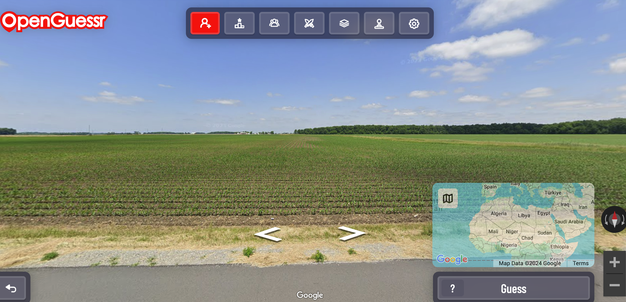
How to Play: Controls and Basic Mechanics
Gameplay Overview
- The game places you in a random location using street-view images.
- You can move, look around, and zoom in to analyze your surroundings.
- Identify clues like road signs, languages, buildings, landscapes, and vehicles.
- Once you have a good guess, click on the map to place your pin.
- The closer your guess is to the actual location, the more points you earn.
Mouse Controls:
- Click & drag → Look around in Street View.
- Click on the road → Move forward or turn.
- Scroll wheel → Zoom in or out.
- Click on the map → Place your guess.
Keyboard Shortcuts:
- Arrow keys (or WASD) → Move around.
- ESC → Open the game menu.
- Spacebar → Stop movement.
Reviews
Based on 1 reviews
Comments will not be approved to be posted if they are SPAM, abusive, off-topic, use profanity, contain a personal attack, or promote hate of any kind.
More »




Hot Games

Worldguessr 5Puzzle Games, Adventure Games, Exploration Games, Guessing Games, Geographic Games

GeoGuessr Free 5Puzzle Games, Adventure Games, Exploration Games, Guessing Games, Geographic Games

Foodguessr 4Puzzle Games, Guessing Games

Geoguessr Unlimited 5Puzzle Games, Adventure Games, Exploration Games, Guessing Games, Geographic Games, Unlimited Games

Geotastic 5Puzzle Games, Adventure Games, Exploration Games, Guessing Games, Geographic Games
More »




New Games

10000 Player Chess 5Puzzle Games, Adventure Games, Guessing Games

Fun Calculations 5Puzzle Games, Adventure Games, Exploration Games, Geographic Games

The Squid Game: Puzzles 5Puzzle Games, Adventure Games, Exploration Games, Guessing Games

Space Rangers Sudden Attack 5Puzzle Games, Adventure Games, Exploration Games

Hockey World Cup 5Puzzle Games, Adventure Games, Exploration Games, Geographic Games














