
Beepbox
5/5 (1 Reviews)Overview BeepBox
BeepBox is a free online music tool that allows anyone to compose catchy songs in their browser. Playing with melodies, layering instruments, and learning how small changes can result in whole tracks makes it feel like a game even though it isn't one in the conventional sense. Regardless of your level of musical experience, BeepBox is a really fun way to get creative without needing expensive software or equipment.
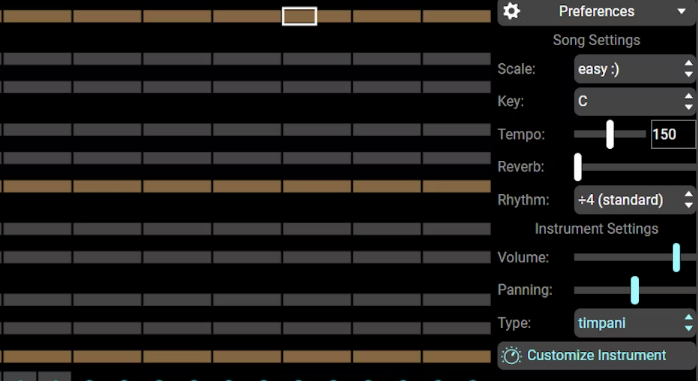
How to Use BeepBox
When you load up BeepBox, you’ll see a grid that represents your song. Time moves left to right, and pitch goes up and down. You just click the boxes to add notes and start hearing your music come to life. You can adjust instruments, tempo, scales, and even add harmonies with a few clicks. No sign-up, no downloads—just open and start experimenting. And when you’re happy with your track, you can copy the link to share it or save your project for later.
Why It's So Obsessive
Making music becomes a game with BeepBox. Every little change you make instantly changes the sound of your song, creating an endless feedback loop that keeps you engaged. To make something that genuinely sounds good, you can start with a few arbitrary notes and then add chords, basslines, and drum beats. It’s surprisingly satisfying to stumble onto a melody or rhythm that just clicks—and even more fun to tweak it and make it your own.
Tips to Get the Most Out of BeepBox
- Start small. Try making a simple melody with one instrument before adding more layers.
- Use the playback feature constantly to hear how your changes sound in real time.
- Explore different keys and scales to find a mood you like.
- If you get stuck, check out community-made tracks for inspiration—there’s a whole scene of BeepBox creators out there.
























